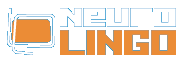QuarkXpress
Sat, 17/05/2008 - 21:06 — webmaster
The Speller and the Hyphenator for QuarkXpress 4.03 for Windows are bundled together in one software package, which you can download and install on as many systems as you need. In order to activate an installation, you have to buy from Neurolingo a user license.
Cost of a user license (VAT excl.): 150€
You may download, install, buy user license(s) and activate your installation(s) according to the following procedure:
- Log in as a member of this site. If you are not a member of this site, you can register by clicking here.
- Download the installer of Proofing Tools for QuarkXpress, run it and follow the instructions given. After the successful termination of the installer, the Proofing Tools for QuarkXpress will have been installed on your system. When launching, the QuarkXpress identifies the Proofing Tools, which are not functional unless you activate them. In order to activate them, you must buy a user license for the specific system. You may run the installer on as many systems as you need.
- Order one or more user licenses (one for each installation that you want to activate). After having filled-in the number of user licenses that you want to purchase along with the info required for invoice issuing, you will receive by e-mail a bank account number to deposit your payment. After the confirmation of your payment, you will receive by e-mail the serial number(s) of the license(s) that you purchased so as to continue with the activation of your installation(s). Some days later, you will receive by postal mail the invoice, a CD-ROM with the Proofing Tools for QuarkXpress and the user license(s) along with its(their) serial number(s).
-
Activate each
installation for which you have purchased a user license. While your installation remains non-activated, every time
you launch QuarkXpress the following dialog window pops up:
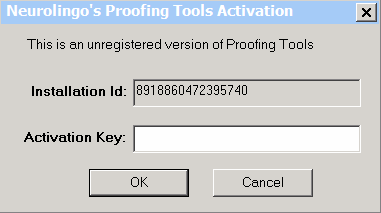
The Installation Id in the dialog window is a 16-digit number which uniquely identifies your installation (it is different for every system you have installed the Proofing Tools). The Activation Key is the number which you must enter in order to activate your installation. To acquire this number, you must give the Serial Number of the user license you have purchased along with the Installation Id.