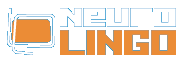Polytonic Speller for MS Office 2000/XP/2003 - Installation Instructions
Fri, 28/11/2008 - 15:04 — webmaster
Installation Instructions
- Make sure that no MS Office application is running.
- Download the Installer of Greek Polytonic Speller for MS Office and run it.
Usage Instructions
- Open Word and type Modern Greek text, using a polytonic font (e.g. Palatino Linotype).
- Select the part of text that you want to be checked by the polytonic speller.
-
Mark the selected text as "Greek Modern Polytonic" with the help of menu
Tools > Language > Set Language. - Words with spelling errors appear underlined red. Apart from typical misspellings, the wrong usage or absence of psili or dasia at the initial vowel and the wrong usage or absence of oxia or perispomeni are also considered orthographic errors.
De-installation Instructions
- Make sure that no MS Office application is running.
-
From your desktop, choose
Start > Settings > Control Panel > Add/Remove Programs, locate the line "Neurolingo Hellenic Modern Polytonic Speller (Beta)" and press the button "Remove".