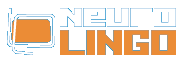Proofing Tools for NeoOffice 2.0 (Intel) - Installation Instructions
Fri, 28/11/2008 - 15:09 — webmaster
Installation Instructions
- We assume that you have installed NeoOffice 2.0 for Mac OS X on Intel platform and that you have run it at least once (so as its running parameters have been initialized).
- Download the archive
npt4oomaci386.zip, which contains the speller, hyphenator and thesaurus engines of NeoOffice for Intel platform, and unzip it with the command:
unzip npt4oomaci386.zip
A folder with namemacosx_i386.pltwill be created, containing the filesneuro_el_spell_1.0.uno.dylib,neuro_el_hyph.1.0.uno.dylibandneuro_el_thes.1.0.uno.dylib. -
In the
dictsfolder of the CD-ROM with the Proofing Tools for NeoOffice you will find the three dictionaries used by the speller, hyphenator and thesaurus engines, i.e. the filessp_el_GR.dic,hp_el_GR.dicandth_el_GR.dic. Copy these files into the folder~/Library/Preferences/NeoOffice-2.x/user/workbook. -
Start up NeoOffice and select the menu "Tools/Package Manager" or "Tools/Extension Manager". In the dialog window that appears, choose "MyPackages"
and click "Add". The well known file-picking dialog will appear. Locate the folder
macosx_i386.plt(which you created in the 2nd step) and pick up the fileneuro_el_spell_1.0.uno.dylib. As a result, NeoOffice will install the speller engine. Repeat the procedure for the filesneuro_el_hyph.1.0.uno.dylibandneuro_el_thes.1.0.uno.dylibfound in the foldermacosx_ppc.plt, thus installing the hyphenator and thesaurus engines. - Quit NeoOffice and start it up again. Select the menu "Tools/Options" and locate the option "Language Settings/Writing Aids", where you can activate the three proofing tool engines (see section Manual Installation, Step 4, in the CD-ROM installation instructions).