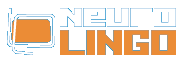Installation Instructions to NeoOffice 2.0 (PowerPC)
Sat, 17/05/2008 - 21:03 — webmaster
- We assume that you have installed NeoOffice 2.0 for Mac OS X on PowerPC and that you have run it at least once (so as its running parameters have been initialized).
-
In the folder
macosx_ppcof the CD-ROM with the Proofing Tools for NeoOffice you will find the archivenpt4oomacppc.zip, which contains the speller, hyphenator and thesaurus engines of NeoOffice for PowerPC platform. Copy this archive to your hard disk and unzip it with the command:
unzip npt4oomacppc.zip
A folder with namemacosx_ppc.pltwill be created, containing the filesneuro_el_spell_1.0.uno.dylib,neuro_el_hyph.1.0.uno.dylibandneuro_el_thes.1.0.uno.dylib. -
In the
dictsfolder of the CD-ROM you will find the three dictionaries used by the speller, hyphenator and thesaurus engines, i.e. the filessp_el_GR.dic,hp_el_GR.dicandth_el_GR.dic. Copy these files into the folder~/Library/Preferences/NeoOffice-2.x/user/workbook. -
Start up NeoOffice and select the menu "Tools/Package Manager". In the dialog window that appears, choose "MyPackages"
and click "Add". The well known file-picking dialog will appear. Locate the folder
macosx_ppc.plt(which you created in the 2nd step) and pick up the fileneuro_el_spell_1.0.uno.dylib. As a result, NeoOffice will install the speller engine. Repeat the procedure for the filesneuro_el_hyph.1.0.uno.dylibandneuro_el_thes.1.0.uno.dylibfound in the foldermacosx_ppc.plt, thus installing the hyphenator and thesaurus engines. - Quit NeoOffice and start it up again. Select the menu "Tools/Options" and locate the option "Language Settings/Writing Aids", where you can activate the three proofing tool engines (see section Manual Installation, Step 4, in the CD-ROM installation instructions).