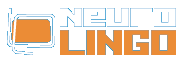
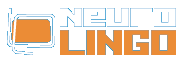
%THUNDERBIRD_HOME%).
At Windows, this folder's path is C:\Program
Files\Mozilla Thunderbird.
myspell.dll in the folder
%THUNDERBIRD_HOME%\components and rename it to myspell.dll.bak.
At Linux, locate the file libmyspell.so in the folder %THUNDERBIRD_HOME%/components
and rename it to libmyspell.so.bak.%THUNDERBIRD_HOME%/components.
myspell.dll,
nlspell.dll
and nldicts.lex in the folder
%THUNDERBIRD_HOME%\components and delete them. At Linux, locate the files
libmyspell.so, nlspell.so and
nldicts.lex in the folder %THUNDERBIRD_HOME%/components
and delete them.myspell.dll.bak
in the folder %THUNDERBIRD_HOME%\components and rename it to
myspell.dll. At Linux, locate the file libmyspell.so.bak
in the folder %THUNDERBIRD_HOME%/components and rename it to
libmyspell.so.Links:
[1] http://www.neurolingo.gr/el/downloads/files/NLs4Thunderbird_1.5-2.0_Windows.zip
[2] http://www.neurolingo.gr/el/downloads/files/NLs4Thunderbird_1.5-2.0_Linux.tar.gz